How to Remove Website From Google Analytics
I worked over a project and now it was expired and deleted by the host but still my Google Analytics account is showing the project. This is a very common problem to webmaster’s who use Google Analytics. Today i will show you how you can delete the account from Analytics. Or you can say How to Remove Website From Google Analytics or how to delete a view from Google Analytics. Follow the below steps and you can delete the account.
Steps to delete Website From Google Analytics
- Login to Analytics Account
- Select the Website
- Click on Admin from Top Bar
- Click on Account Settings on Account Tab
- Click on Move to Trash Can
- Click on Trash Account.
You will see that you account is now not in the list. But when you click on the Admin tab and scroll down to below tabs you will see that your account is still there in the dropdown. This is because google give you another chance to restore it. If you want to restore it you can do it. When you delete the account it goes to Trash Can. Trash can will hold your account for 35 days according to Google. After 35 days it will delete the account.
About the Trash Can
The Trash Can is a temporary holding area for accounts, properties, and views before they are deleted. Account, properties, and views are moved to the Trash Can and held for 35 days before they are permanently deleted.
The Trash Can shows a list of all the entities that are marked for deletion, the user who marked them for deletion, and the date they will be permanently deleted. You restore an entity by selecting it and moving it out of the Trash Can. You need Edit permission on the account to access the Trash Can.
After 35 days in the Trash Can, an entity is permanently deleted.
You can check the detailed instruction from the google website.
https://support.google.com/analytics/bin/answer.py?answer=6154772&hl=en_US&utm_id=ad
How to restore an account, property, or view
To restore an account, property, or view:
- Sign in to your Google Analytics account. If all your Google Analytics accounts have been deleted, you’ll need to create a new Google Analytics account in order to access the Trash Can.
- Select the Admin tab.
- In the ACCOUNT column, click Trash Can.
- Locate the item you wish to restore by looking through the table, or using the search field in the table.
- Click Restore.
Hope you like our tutorial if you have any advice than please comment below.
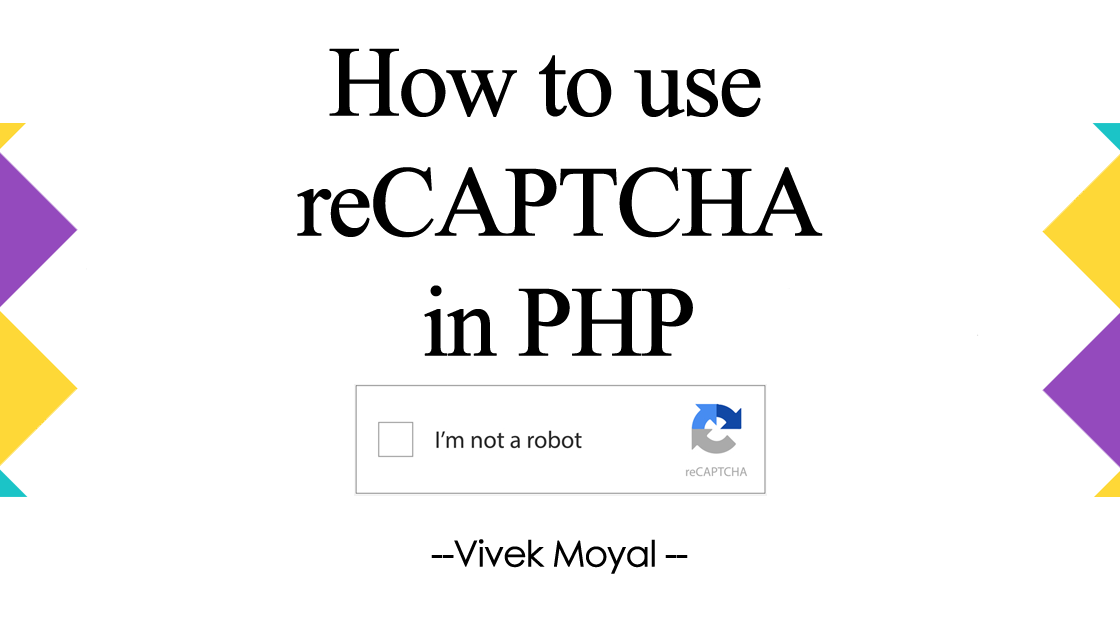

1 Comment