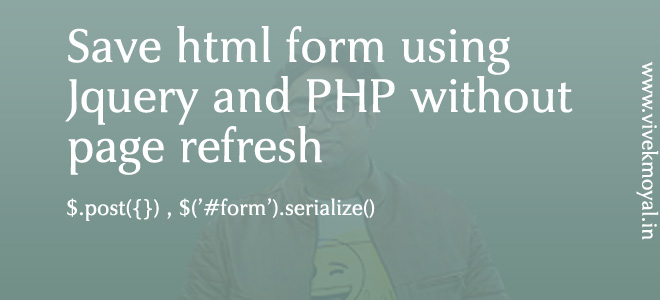Hello friends hope you all are doing good and please be safe at your home in this pandemic situation. In the previous tutorial we have used Ajax to save the HTML form without refresh. Now in this tutorial we will use the Jquery to send the data to our PHP script. In Jquery we can use 2 methods for getting…
Jquery
Hello friends hope you all are doing good and please be safe at your home in this pandemic situation. Usually we use to save our html forms using our server side language but these days no body want to refresh the page after clicking the submit button. As it took much time to reload the page again and also it…
Hello friends you have seen many rating slider but this one will take your slider to the next level of beautification. This rating slider will increase your website page looks. This rating slider was created by Aaron Iker a front-end UI developer. This rating slider shows the emoji icon according to the slider movement. Below is the code to use…
Uploading multiple images using php is the main thing to achieve with this tutorial. In this article i will show you that how you can upload multiple images using Jquery Drag and Drop Feature. We will also save the uploaded values to the database so that you can use it further. I have already written a tutorial regarding uploading images…
Jquery Drag and Drop table and save the order into Database using PHP is very simple after reading this tutorial. Our tutorial is all about how we can drag and drop the table rows and save the order into the database using the PHP. For creating a drag-gable table rows we have to use the Jquery which is very simple…
Hello Friends recently i have added a Tutorial about How to use Webcam in PHP and Save Image to Database using Mysqli. Earlier tutorial using the Flash Plugin for showing the Webcam and clicking the Image. Today i am uploading another tutorial for How to use Webcam in PHP using HTML5, Jquery and Save Image to Database using Mysqli….
Hello friends after seeing many issues and great response at our previous post about How to Use Webcam in PHP. We have changed the code and now we have use the PHP Class for making it more simple to use. In this article we will tell you how you can use this class in your application. You can now download…
Cordova helps us to make the mobile development more user friendly and easy. Due to the demand of mobile applications we saw that most of the companies are having their own Mobile Application weather its useful or not. Cordova helps us to create Mobile Application development using Javascript/HTML. Cordova allows you to easily write one set of code to target…
Many times we need our image URL for performing some actions like zooming, changing or providing effects. In this tutorial we will get the Image SRC value using Jquery. In this tutorial we will divide the code into 2 parts. “HTML and JQUERY”. Index.html <img src=”logo/logo.png” id=”logo”> <input type=”button” id=”bt” name=”bt” value=”Click Me”> <p id=”name” style=”display:none”></p> In the above example…